
Why using Robotframework on Raspberry pi?
As Raspberry pi user , sometimes I have problems after doing OS update with some application I currently workout on pi, mean do “sudo apt-get update” , “sudo apt-get upgrade” & do “Reboot” everythings goes Wrong 🙁 !.
I have been using Robotframework since 2006, and would like to show you how simple to run a Regresion Test with Robotframework Framework on SBC like Rasberry Pi and Co’s. Robotframe work need only python ecosystem, which are out of the box delivered by Raspbian OS. And also it needs minimal resource of space in SD card.
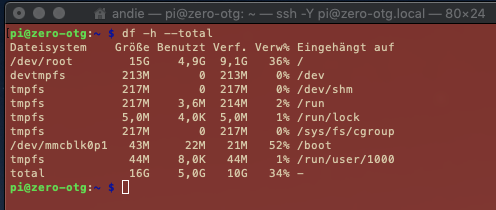
Used pi space before Robotframework Installation
As a sample I will start with installation of Robotframework , please check before if you have python pip installer installed on your Rasbian before starting with the installation!
Start Installation of Robotframework on Pi
sudo apt-get install python3-pip
sudo pip3 install robotframework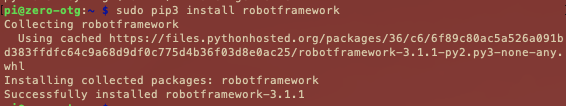
Check Robotframework runner:
robot --version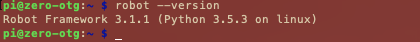
You can used nano or Test IDE Ride for writing Tests .
Installing Robotframework-RIDE test IDE:
sudo pip3 install robotframework-rideStart RIDE on Mac with ssh conection to pi:
ride.py & 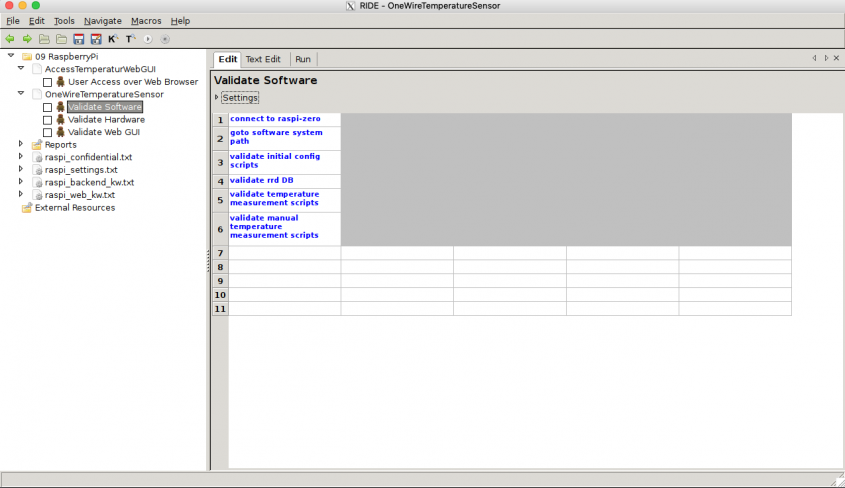
now you can start writing your Test, please refer to Robotframework manual for more Information.
Let check the SD card used for Robotframework Installation, just 1% from 16 GB SD card!
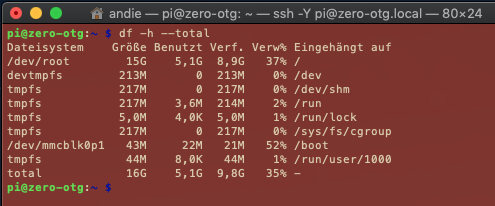
Wish you happy Testing and Try Out!